E-Mail Documents, Reports, Enquiries and Alerts. |
 Home Home
|
Apparel companies large and small can now link their reporting directly to the Internet using XeBusiness's e-mail reporting function. The new Alerter module of the Xe-ERP New Technology version of the XeBusiness Apparel Enterprise Resource Planning System provides internal event alerts and reports, which can be distributed via e-mail. Your company Intranet can be used to distribute information internally and the Internet can be used to communicate information to Customers and Suppliers.
Real-Time Alerts
All ERP applications produce a wealth of reports. Unfortunately, they are rarely fully utilised and generally fall short of communicating critical events.
Now imagine, your application talking back to you; keeping you abreast of events, as they occur, anytime, anywhere.
Whether it's notifying sales of incoming web orders, alerting production to order changes or advising customers and suppliers of vital information, XeBusiness's Alerter is always on the job; monitoring your mission critical events so you can concentrate on making the right decisions, at the right time.
This feature is customised for individual clients by XeBusiness software engineers. A bank of options exist from which clients can choose, and entirely new ones can be added, to trigger an alert when certain events occur. For example, in an Apparel Manufacturing company, the Production Order (Cutting Instruction) can be configured to trigger an alert if there is a stock shortage of any of the raw materials required to meet the order.
Once the options have been configured and installed the client can set up their own "address book" or mailing list of recipients of the alert within the ERP system. Anyone on the mailing list, in this example, will receive an e-mail with a message giving the order number of the order with a shortage. The recipient can then enquire on the system for more details and act to rectify the shortage.
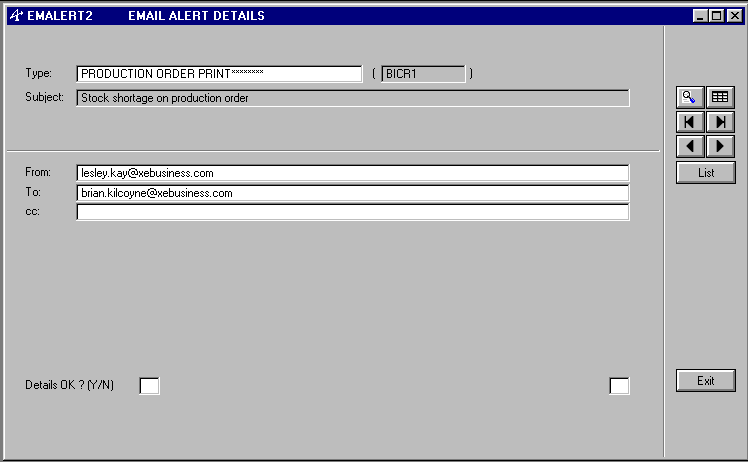
|
Keeping you abreast of events as they occur, anytime, anywhere.
Sales and Customer Service
Purchasing
Receiving
Inventory Management
Production
Shipping
Management
Sending Reports by E-Mail
Any of the standard system reports plus any bespoke reports you may have produced using the integrated Report Writer can now be sent as e-mail attachments as well as being printed or viewed on screen.
All you need is a new printer driver and a MAPI e-mail client (Outlook Express, etc.). The attachments created are entirely platform independant and can be read by any e-mail recipient regardless of the system they are using.
To take advantage of the facility all you will have to do do is install the printer driver as an additional printer on your Windows desktop. When you print a report the printer will be available as an extra choice in the Printer Dialog.
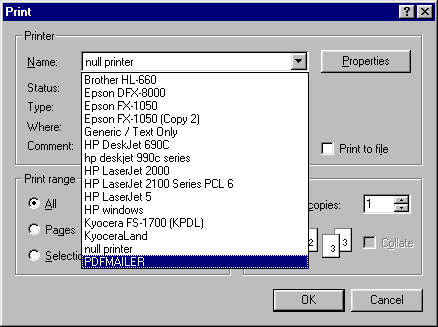
|
Once you click on OK in the Printer Dialog, the MAPI e-mail client will be launched with a new e-mail opened (as if you had pressed the "New Mail" button) with the report already attached. All your usual e-mail client services will be available including your address book. You can select recipients from your address book and type a message in the usual way, then send the e-mail - it's as simple as that. You can save files and send a group of them with one e-mail and attach other file types (Word, Excel, etc.).
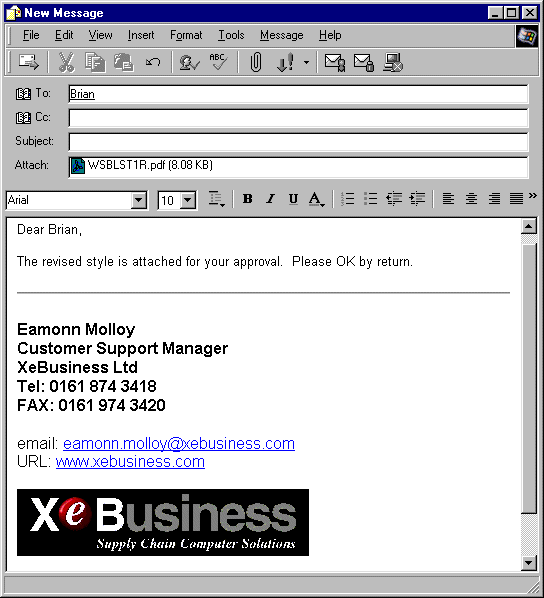
|